Scheduled Daily Messages
Scheduled daily messages are a tool that make it easy to communicate information to in-office employees.
Office admins can create and delete messages and choose the messages' delivery time.
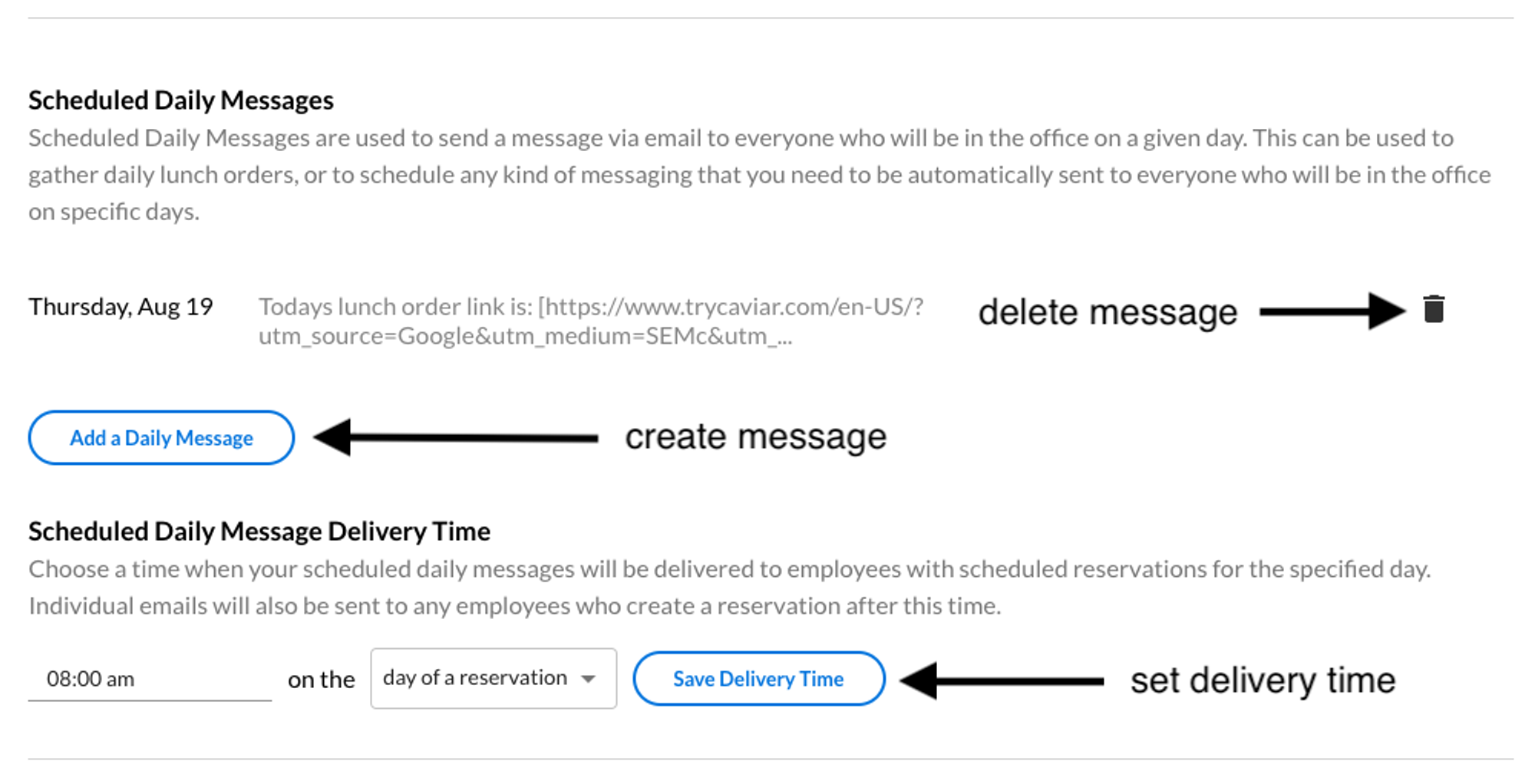
For each scheduled daily message, OfficeTogether will send an email at the chosen delivery time to all users with a reservation on the chosen date. If an employee makes a reservation after the chosen delivery time, that employee will receive an email immediately after creating their reservation.
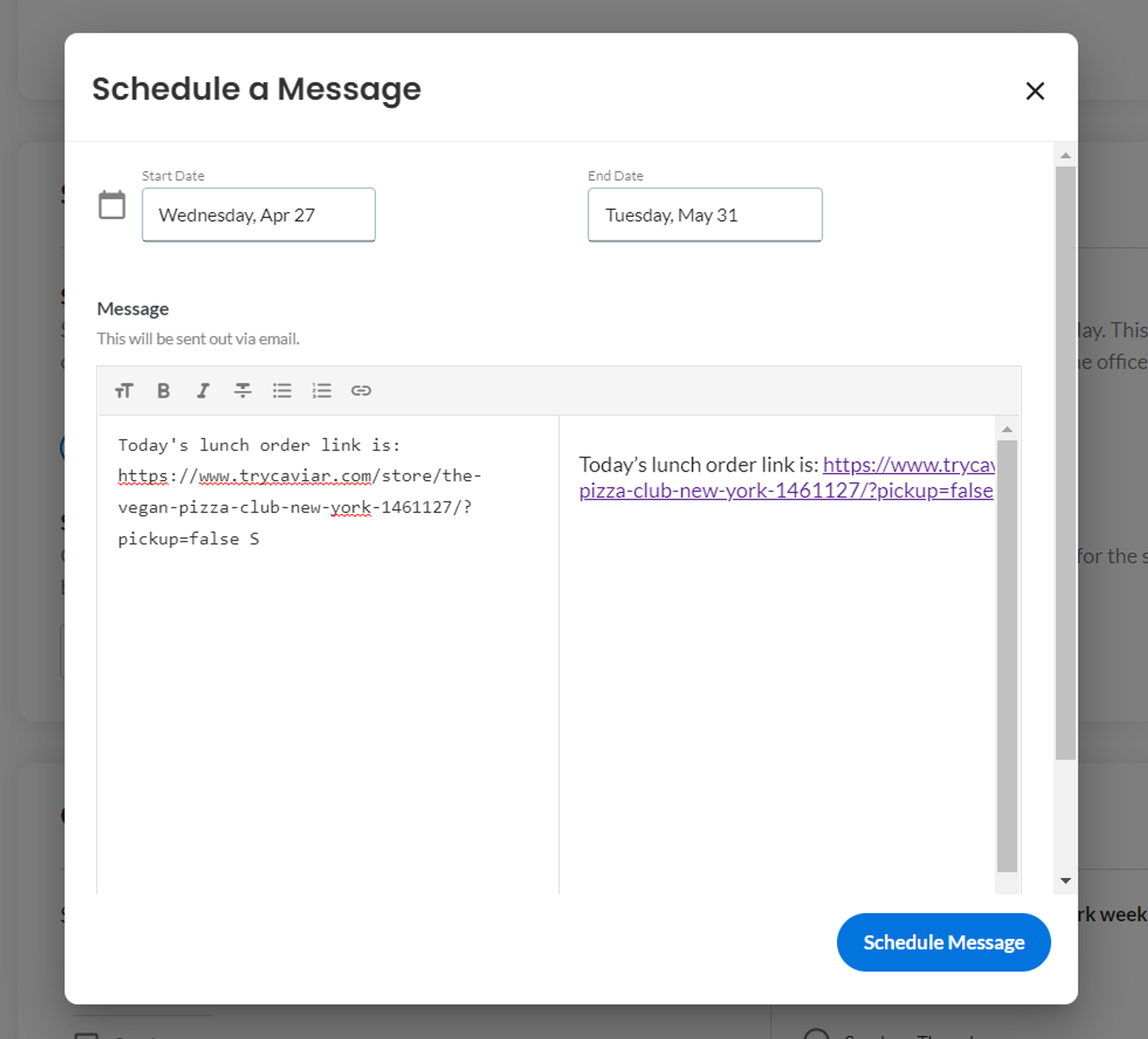
Note: by default, the Start Date/End Date for the scheduled message will be set for the Current Day. You can choose to schedule the message on that day, a day in the future, or for a set of dates, by selecting a time interval for the scheduled message to be sent.