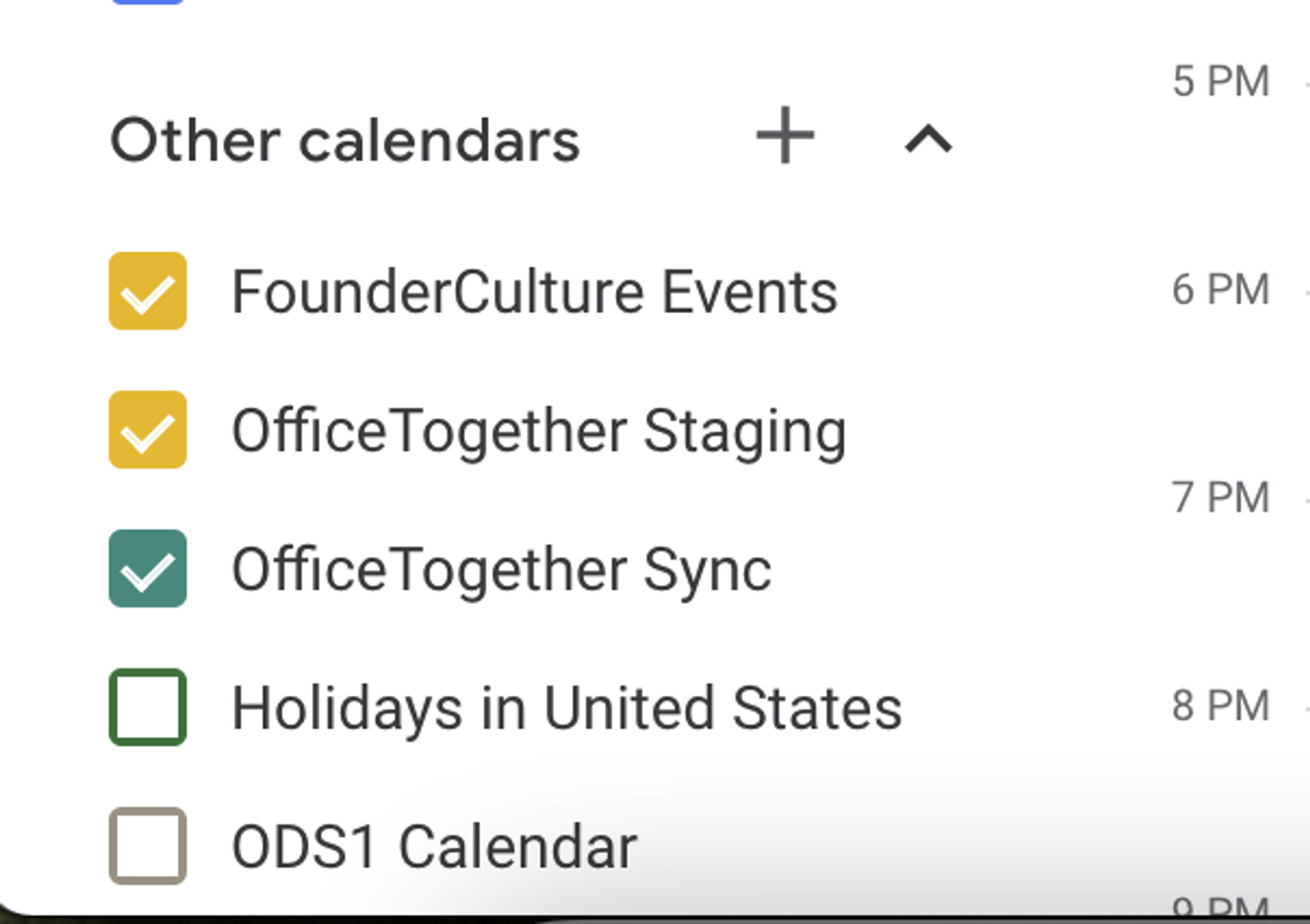Employee Calendar Sync
Employees have a one-way Google Calendar integration that allows an employee to see their office reservations from Google calendar. Never miss an office reservation again!
OfficeTogether cannot read or modify data from their calendars. We share an "Other calendar" with the employee and the employee must accept the calendar subscription so that it will show up.
Privacy
This is a one-way sync of OfficeTogether data into a read-only calendar on G-cal. OfficeTogether cannot read or modify your calendar data. You may not modify or change the calendar directly from Google calendar. Your coworkers will not see this calendar. To edit an office reservation, go to the OfficeTogether Slack application or the OfficeTogether Portal. You may "Unsubscribe" to the calendar at any time by opening "Settings for other calendars" and clicking Unsubscribe.
Instructions
- Go to Account Settings
- Click "Enable Calendar Sync" in the "Sync with Google Calendar" section
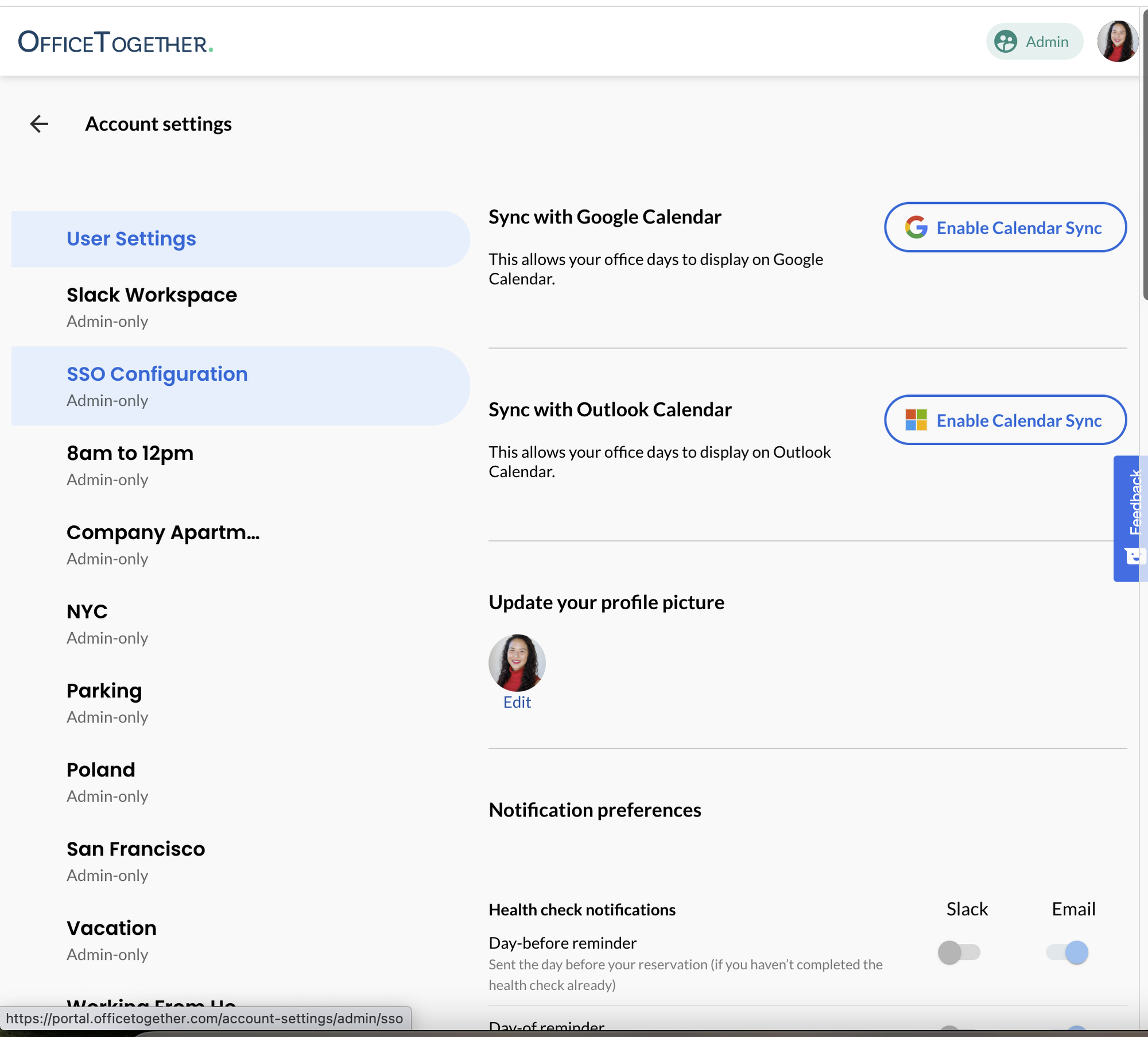
- Check your email for a calendar share request from OfficeTogether. Click "Add this calendar"
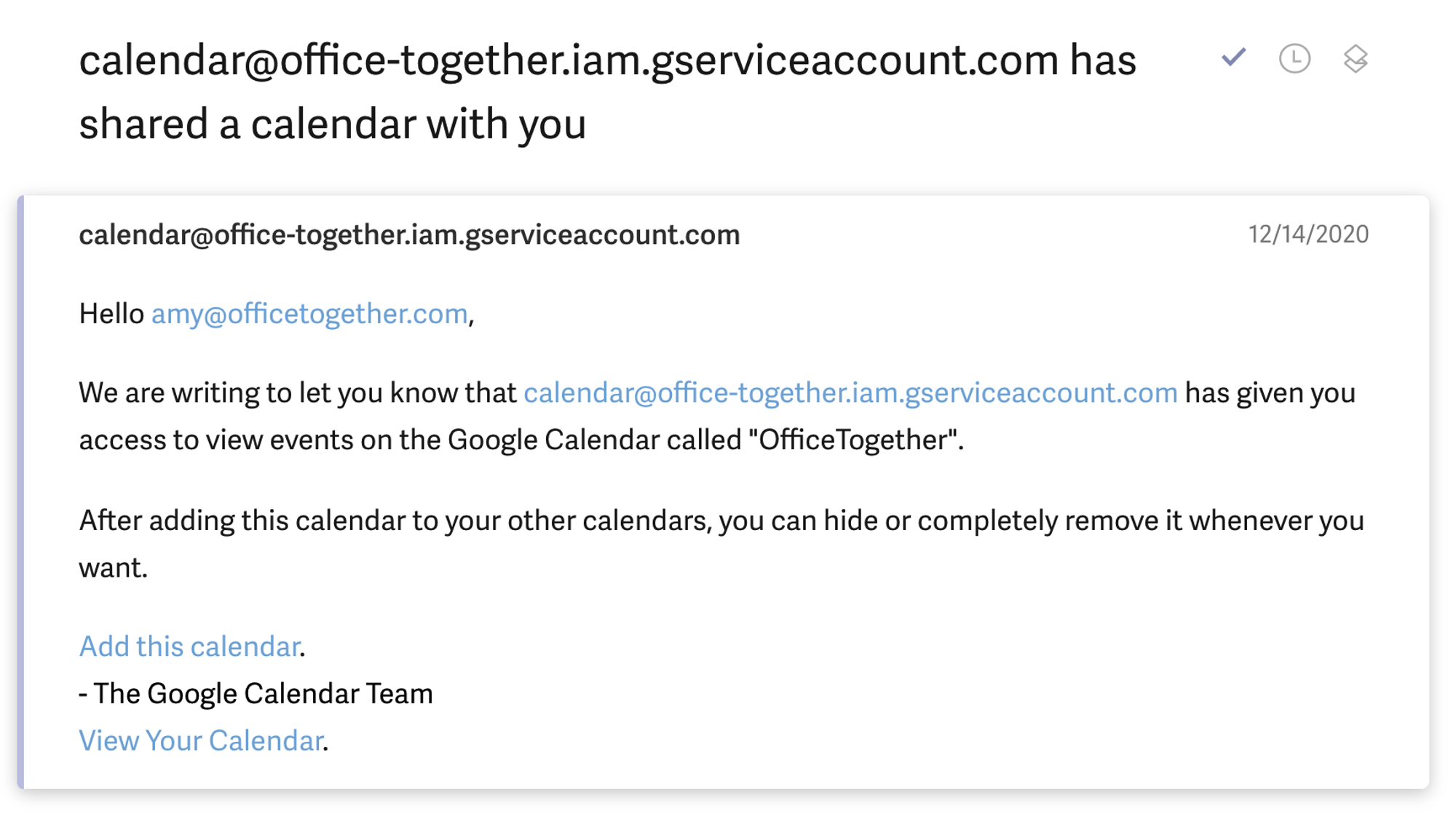
- Check your Other calendars to view your office reservations.