Written instructions
Let's walk you through how to mange tags.
To mange tags go to the left side of the page and select "Directory"
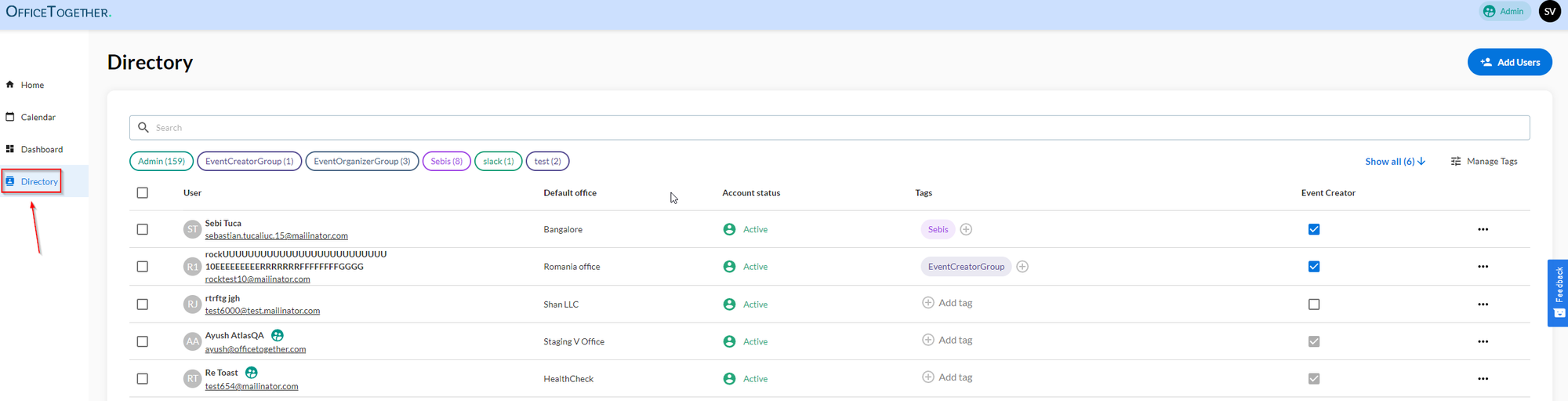
On this page you need to click on "Manage tags" on the right side of the screen
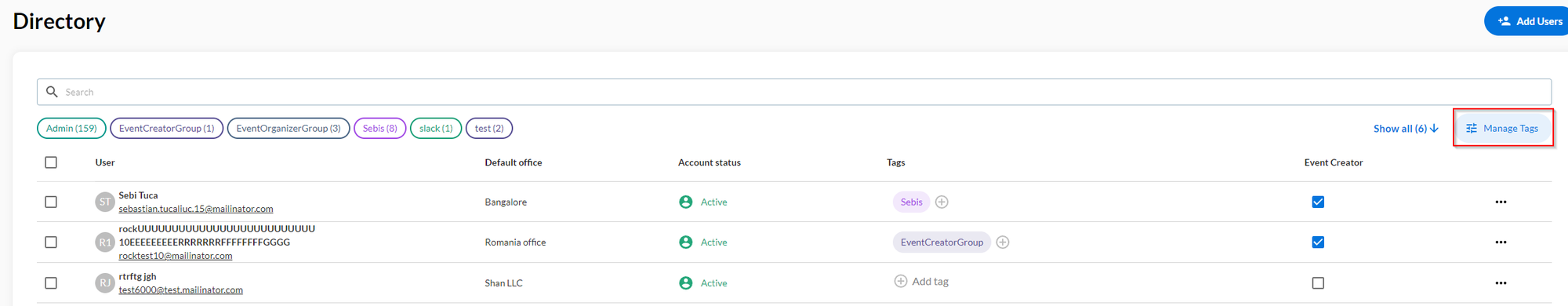
After clicking Manage tags you will see the following screen:
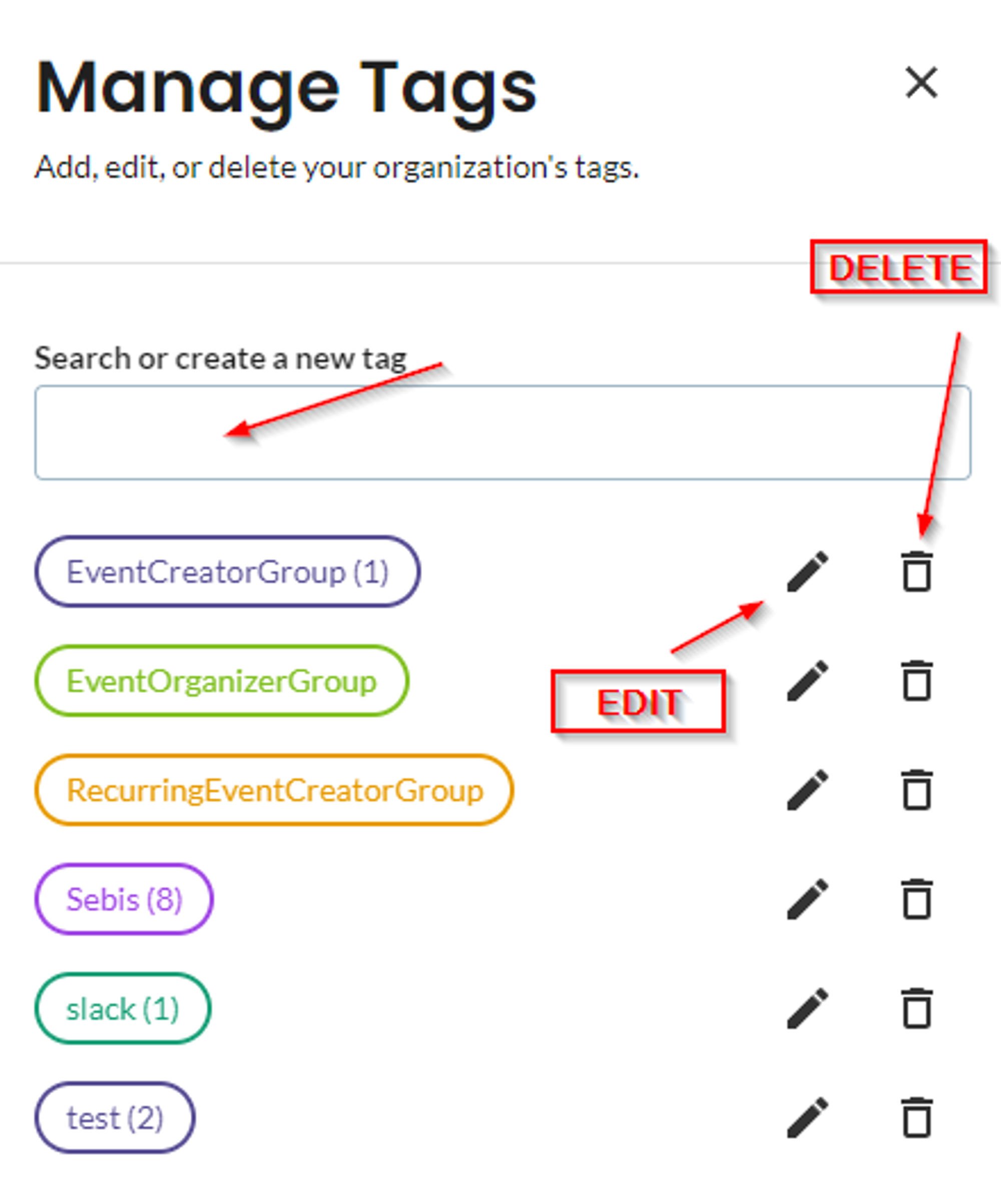
In here you can:
- Edit a certain tag - you can change the name or the color of the tag
- Delete a tag
- Search or create a new tag by typing into the empty field. When you want to create a new tag, type the name, "Example", and then click on the "Create a tag for "Example"".
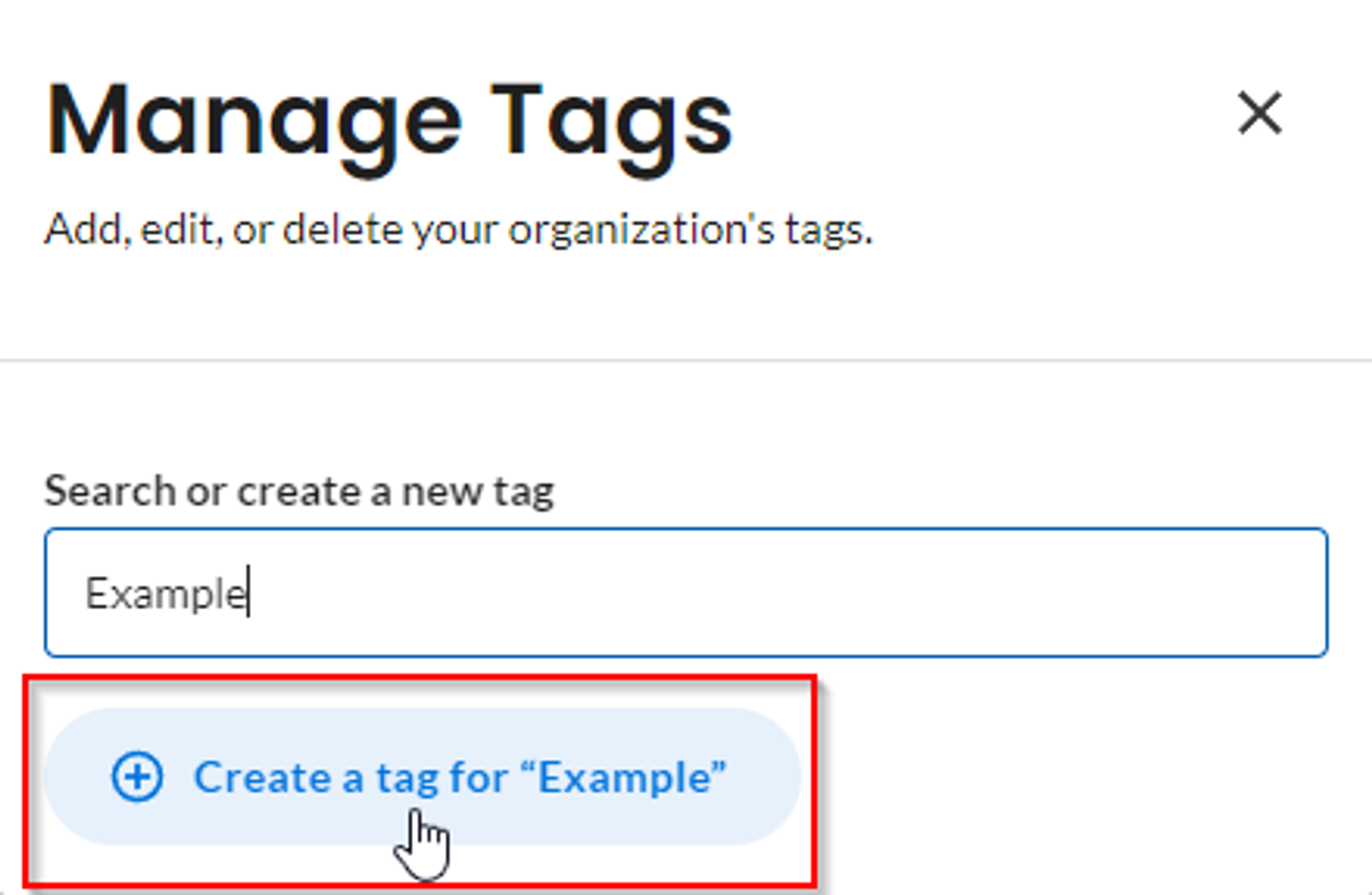
Afterwards you will be able to choose a color for the new tag.