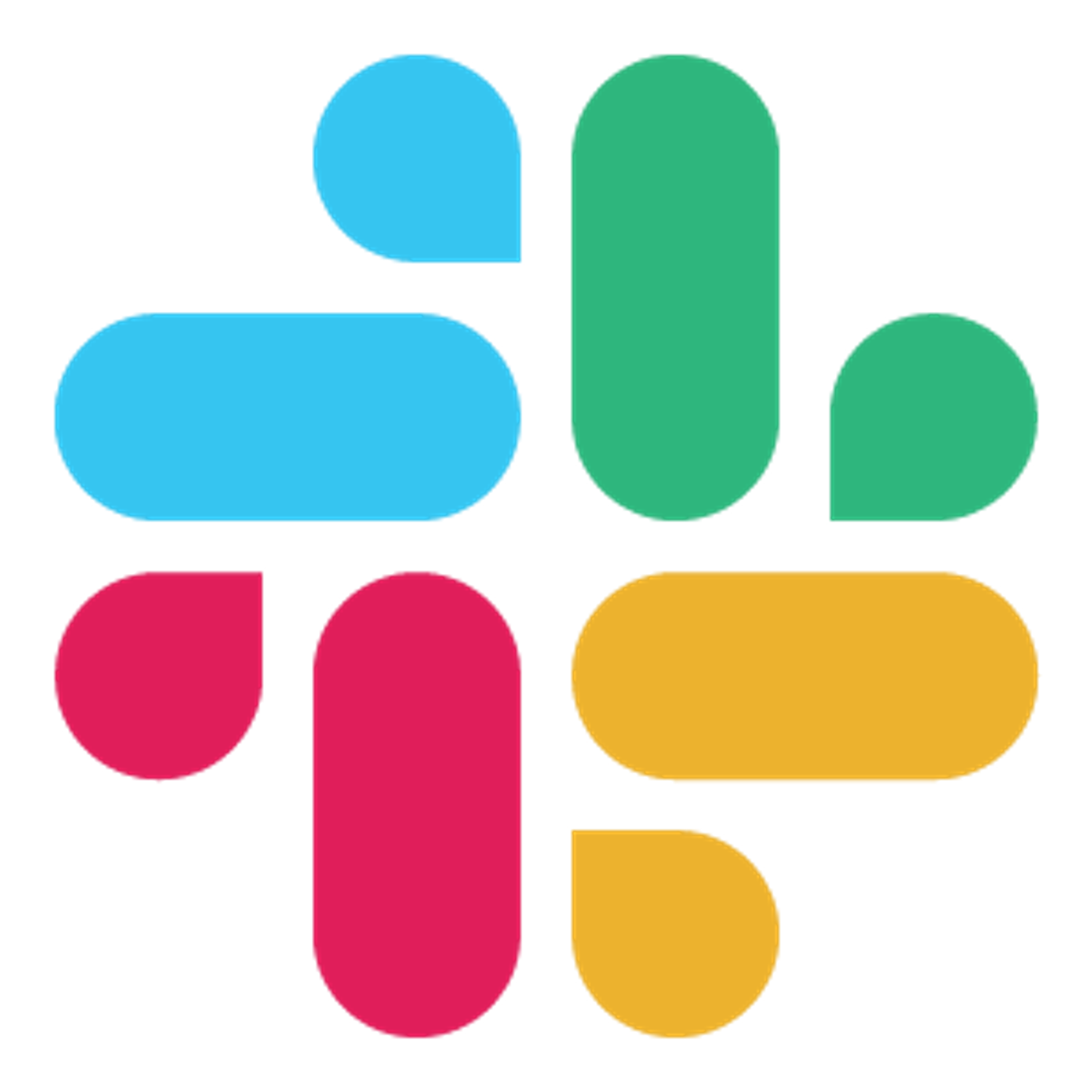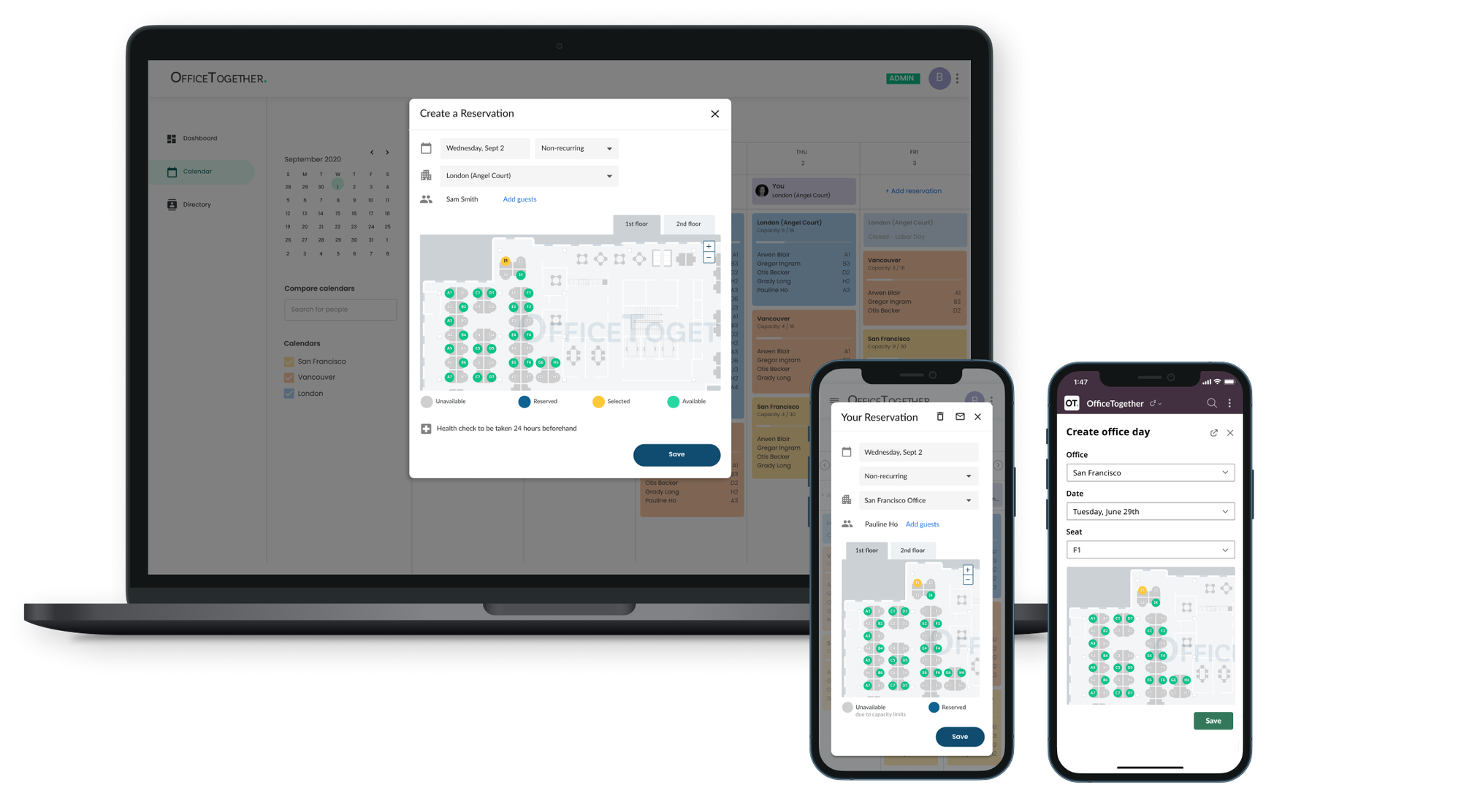Tell your team you are coming into the office through Slack! Your company lives and collaborates through Slack, and installing the OfficeTogether Slack app can increase adoption and make it easy to see who else is coming into the office with you. Within the app, you can:
- Manage reservations to go into the office
- See the office floor plan and desk setup
- Be automatically added to a daily office slack channel if you have a reservation. This simplifies the process of communicating with only the in-office staff for the day.
- Update your Slack status automatically (only for non Slack admins) with "In Office 🏢", “Remote 🏠”, and "Out 🌴" according to your daily work status
- Take a health check prior to arriving at the office (if your office requires health checks)
Scopes
Please see the screenshot below to understand what scopes are required to install the app.
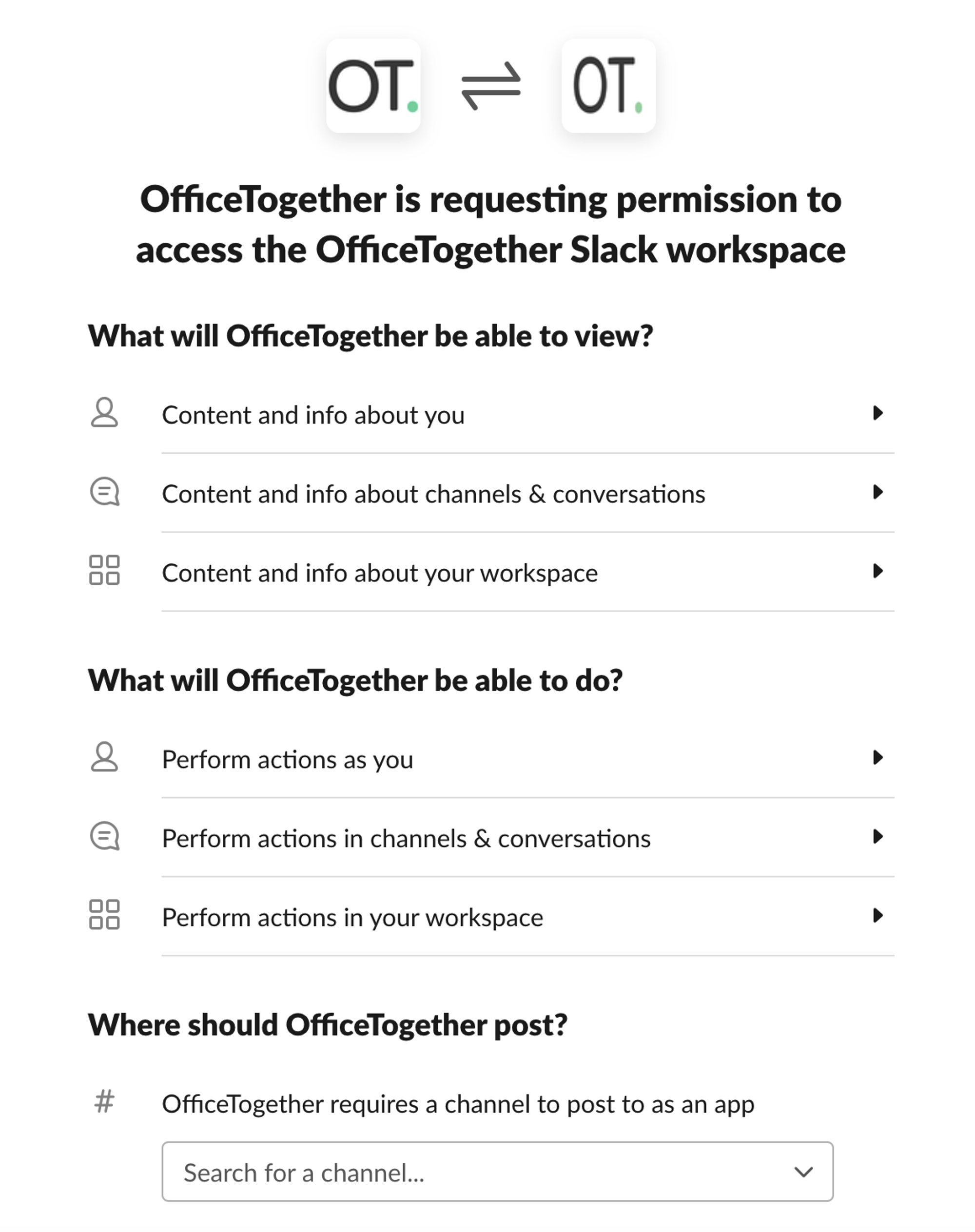
Installation
Your company’s Slack administrator should follow the steps from the Settings → Slack Workspace page. That person will need to be an admin user in the OfficeTogether application in order to visit that page and get your company-specific install link.
If you want to see additional information prior to setting up this feature, additional details are listed in the Slack App Marketplace: OfficeTogether Slack Marketplace Link